V. Kan ik de Vancouver bibliografie stijl hebben in Word? Die staat niet in de lijst…
A. Klopt: Word stelt geen Vancouver voor, niet zo maar.
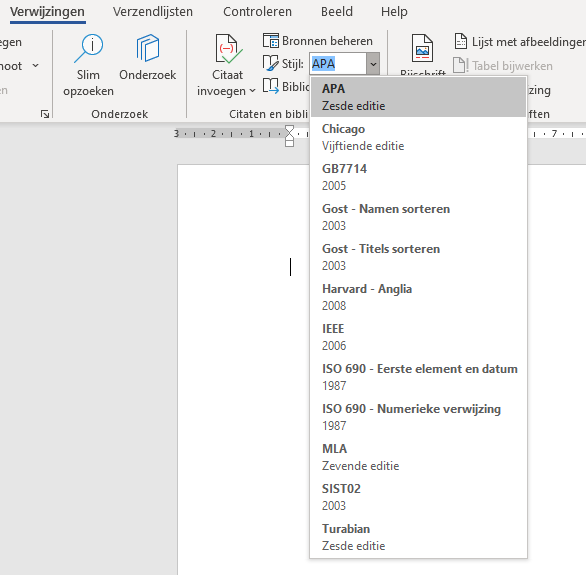
Maar het is eenvoudig die toe te voegen:
- Ga naar Bibword op het Codeplex archief
https://github.com/codingo/BibWord
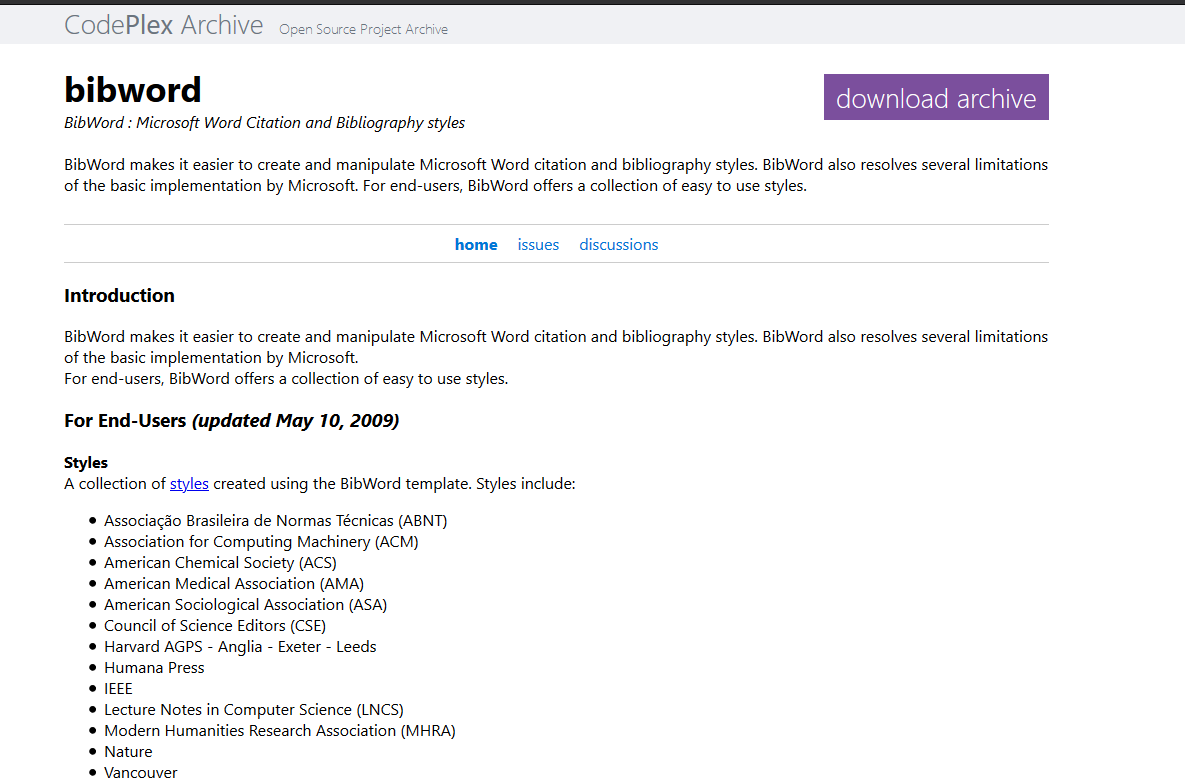
- Pak het ZIP bestand uit
- Als dat allemaal ingewikkeld is, download dit bestand en pak uit
VancouverXSL - Plak het Vancouver.xsl bestand in de map waar Word de bibliografiestijlen opslaat.
Normaal is dat C:\Users\<je gebruikersnaam>\AppData\Roaming\Microsoft\Bibliography\Style
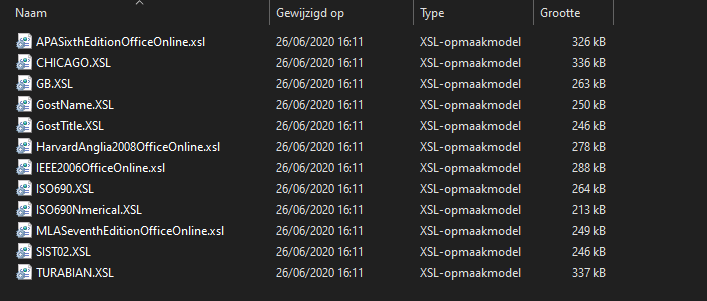
Om die map snel te vinden: Windows toets, zoeken naar winword.exe, rechstklikken, “Locatie openen”. Dan naar Bibliography gaan. - Nadien heb je Vancouver in Word
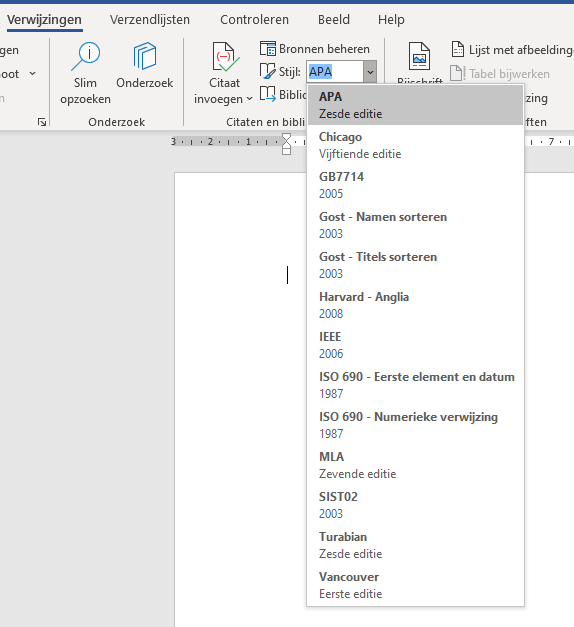
Meer info nodig over zelf zo’n stijl maken, of een bestaande stijl aanpassen?
- Create Custom Bibliography Styles | Microsoft Docs
https://docs.microsoft.com/en-us/office/vba/word/concepts/objects-properties-methods/create-custom-bibliography-styles
ALTERNATIEVEN
… of je gebruikt Zotero of Mendeley, twee gratis reference managers die Vancouver aan boord hebben.